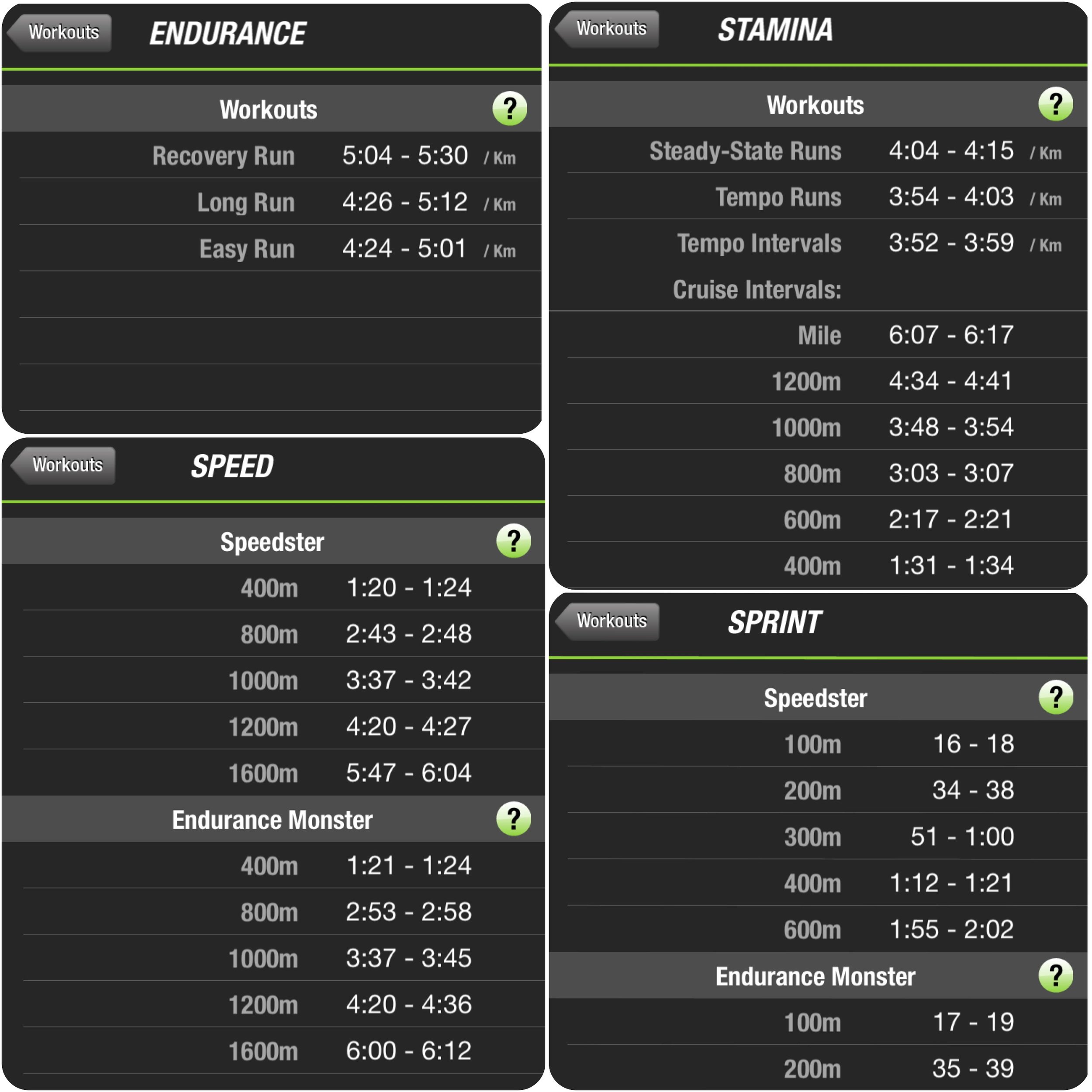How to Choose the Perfect Target Race Pace
After an already packed weekend and hectic weather conditions, we woke up early on a chilly Sunday morning in early March, to head out to the Reston 10 Miler road running race. Virginia and surrounding areas experienced a crazy windstorm the previous Friday, with gusts of up to 70 mph (112km/h) that left many trees and power lines uprooted. I was relieved when the organizers sent out an email confirming that they will continue with the race. Debris from the high winds of the prior days was still everywhere to be found – including along sections of the racecourse. Fortunately the course and the regular route could be used as planned. Behind the storm came clear skies, fresh dry air and a chilly breeze, making for some challenging running conditions on the morning. As we headed over to the start of the race, the car thermostat showed a rather chilly 35°F (2°C). And as we got out of the car, the wind was icy cold in our faces.
This race was build-up for an upcoming Half Marathon in April. I’ve slowly been bringing more distance into my program this year. But an old back injury flared up a bit, which prevented me from upping the mileage as much as I would have liked. Instead of pushing too many long runs, I focused on getting stronger and faster with a good few speed and stamina sessions leading into the race. The Reston 10 Miler was my first true test over a longer distance this season and a great stepping stone up to the 13.1 miles I want to cover in the coming weeks.
Going into the day, I knew that I needed to be very specific about my target pace, to compensate for the lack of endurance training. To set this up, I turned to a very handy tool that I discovered recently and can highly recommend for any runner – from beginner to competitive level. McMillan Running, besides having a ton of helpful running-related information on the site, also has a super specific pace calculator. In addition to the website version, they also created a very user-friendly App (called McRun). On both sources, a runner can see realistic time and pace goals based on a recently completed running distance and time.
As can be seen in the above image, I used a recent indoor track meet’s 1-mile time of 5:23 as my input. Based on this performance, the McMillan Calculator gave me expected times for a 400 / 800m, along with the 5k, 10k and half / full marathon distances. The “Show All” button at the top reveals even more distances. This breakdown provided me with the perfect target pace. I’ve used many pace calculators in the past, but this one is by far the best, from my experience. I chose to use the 1/2 Marathon estimated pace as my guide to set up the target race pace for the 10 Mile distance, as this will be my ultimate goal in a few weeks. Despite the 4:06 target goal set by the McMillan Calculator, I set my Garmin’s Virtual Partner Pace to 4:10 / km (6:42 /mile) for the 10 Miler. Given my lack of endurance training and the expectation of challenging conditions of wind and some rolling hills, I allowed for some extra breathing room in my pace goal. This turned out to be spot on for what I could reach on the day. With about 2 miles (3.2 Km) left at the end of the race I was running at exactly my original target race. The combination of some positive internal talk, the desire to break my goal time of 1h07min for the race and some last downhills helped me finish the race in 1h05m54s. That time translates to an average pace of 4:07 / km (6:38 /mile) – just about 100% in line with what the app estimated I can reasonably expect over a 1/2 Marathon distance. I am fully aware that multiple factors can have an impact on actual results; an excessively hilly course, extra wind, general fatigue, lower fitness level and injury will all skew the results away from these estimates. It does none-the-less do a great job of setting a very good benchmark for which to aspire.
I need to point out a few more notes about the McRun app. It not only provides the estimated times you can expect in races, but also gives a truly indispensable workout pace breakdown. You’ll notice the second tab at the bottom of my screen shot. McMillan uses 4 running zones (Endurance, Stamina, Speed & Sprint) for workout paces. It then drills down one additional layer in each of the categories to tell you what pace is required for Recovery, Long or Easy Runs (Endurance); Steady-State, Tempo or Tempo Intervals (Stamina); and Speed and Sprints Intervals. Greg McMillan provides a very detailed explanation of each workout zone in an excellent post on his site. This has completely changed the way I approach each workout. It provides a clear goal for each session with very specific targets of where I want to be in terms of pace. Go check out McMillan Running online or download the app – super handy! I’ll do another post in the future that deals specifically with how I use the workout paces in training.
- Wiehan